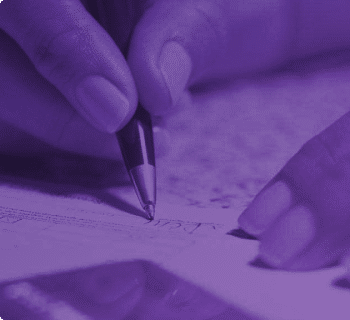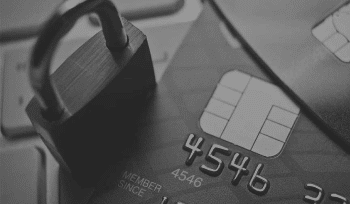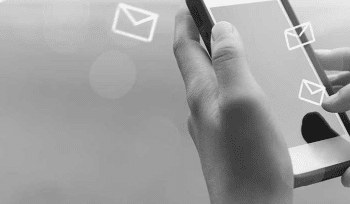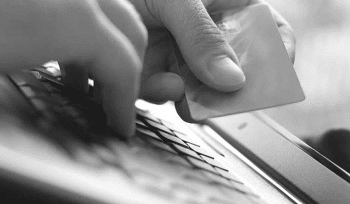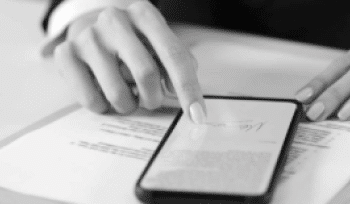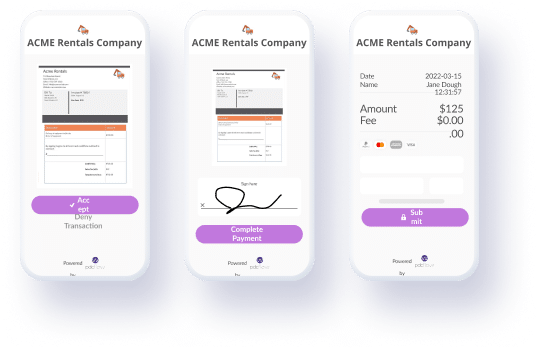Better Legal Payment and Contract Software alternative to LawPay
Don't pay the extra LawPay fees to send electronic contracts for signature.
As a LawPay alternative, PDCflow makes it easy for law offices to use secure contract services, IOLTA compliant accounts, and seamless payments for you and your clients in one system.
In one simple template, send your contract for review, capture a legally binding wet signature, and collect a retainer payment.



- HIPAA Compliant
- UPTIME Achieved
- SOC 2 Compliant
- LEVEL 1 Compliant
Why law offices choose PDCflow over LawPay

All-in-one solution
Send documents, capture esignatures, and collect payments all in one workflow. Send requests by email or SMS. You only need one tool for your digital communications, esignatures, and payments.
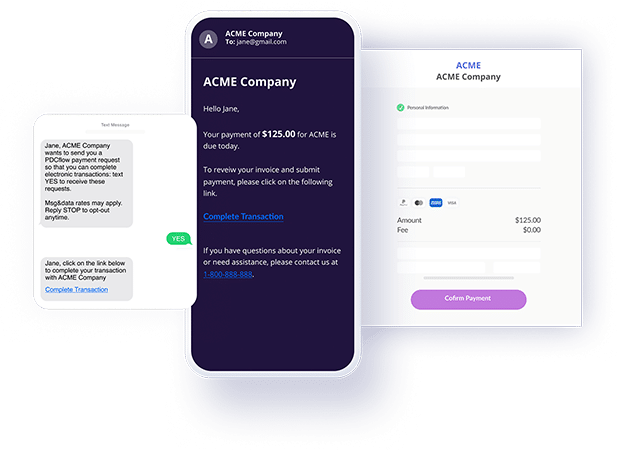
Better client communications
Use email and SMS to communicate securely and compliantly with your clients. PDCflow seamlessly integrates payment processing, contract execution, and digital communications, so you can focus on what matters most – your cases and client relationships.
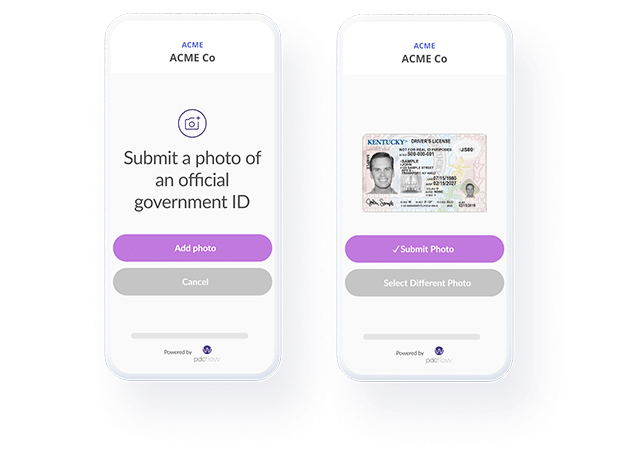
Gather files easier from clients
Send photo upload requests via email or SMS to gather all the files needed to work your client’s case.


Here's How It Works
Set up workflows based on your client contract and billing needs.
- Create custom workflows
- Set up omnichannel payments
- Create a better client experience
- Access detailed reporting
- Understand your payment data
Set up the options you need
- Send by email, text message, or both.
- Include contracts and billing statements for clients to review.
- Request signatures on documents and payment plans.
- Allow consumers to upload images, such as photo IDs.
- Enable self-serve recurring payment setup for larger balances.
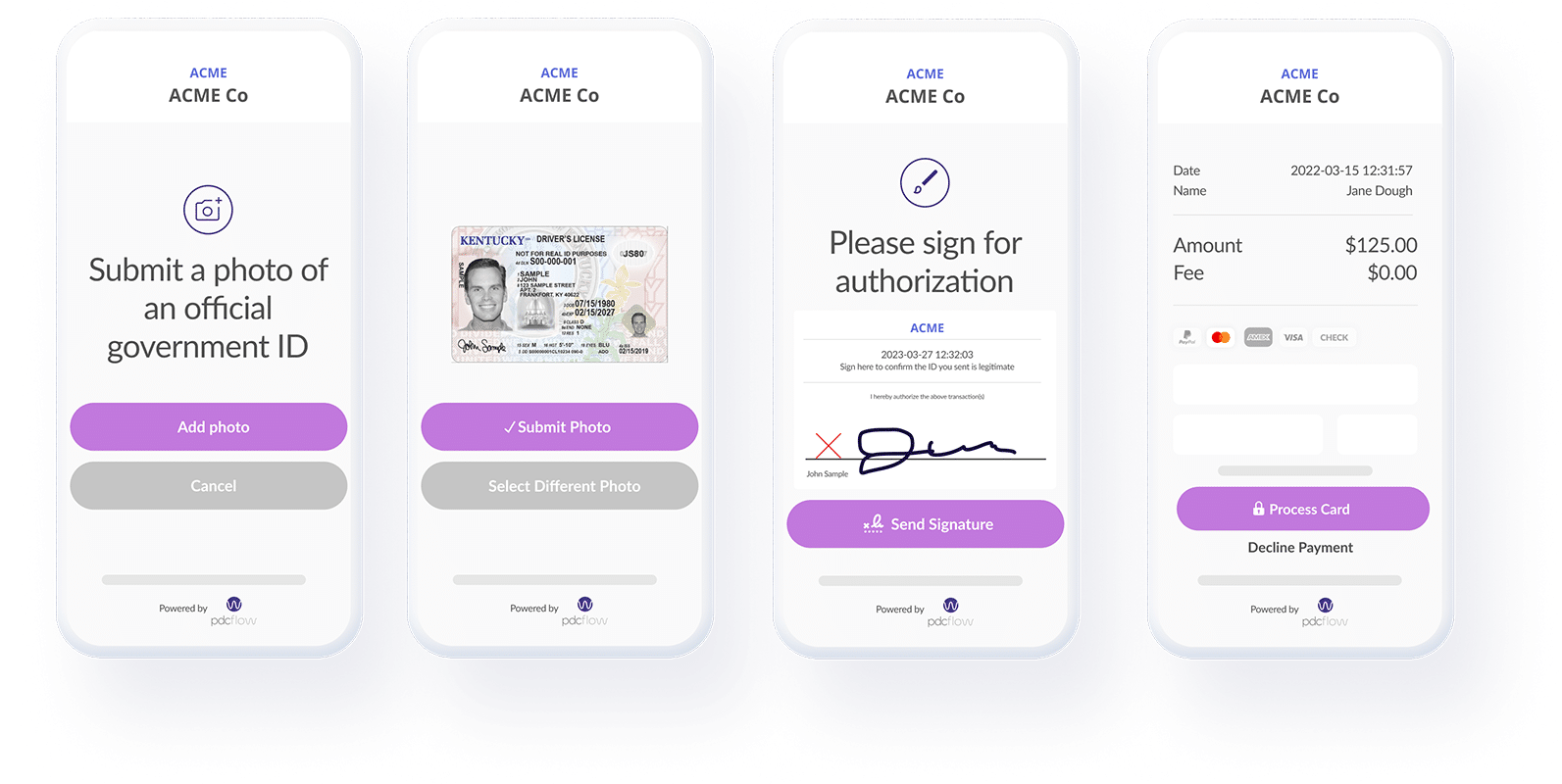
Make it easy for clients to pay
- Take credit, debit, and ACH payments.
- Accept payments online, over the phone or through web chat and mobile devices.
- Set up recurring payment schedules and enable self-serve payment options by balance owed: pay-in-full, pay-in-4, or payments of a minimum amount.
- Add custom and personalized QR codes on letters. Consumers only need to scan, click, and pay.
- Send contracts for review with a payment form through email and SMS.
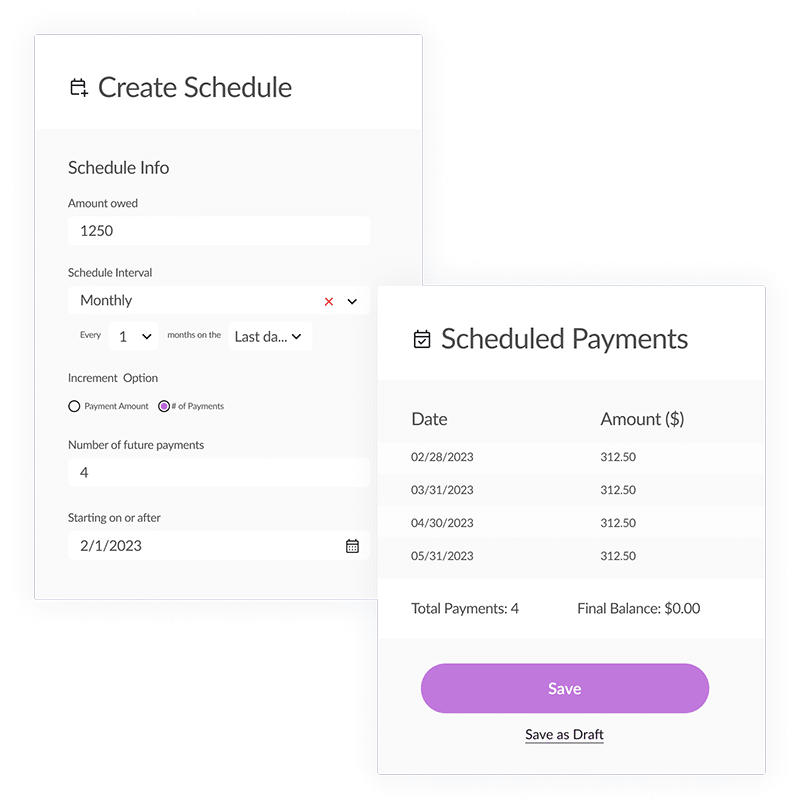
Provide flexibility and convenience with Flow requests
- Send contracts for review while your staff has a client on the phone. They can answer questions in real time.
- Not a convenient time to pay? Send a Flow smart request and allow flexible time frames for completion.
- Give clients minutes, hours or days to review a contract and complete payments or payment arrangements.
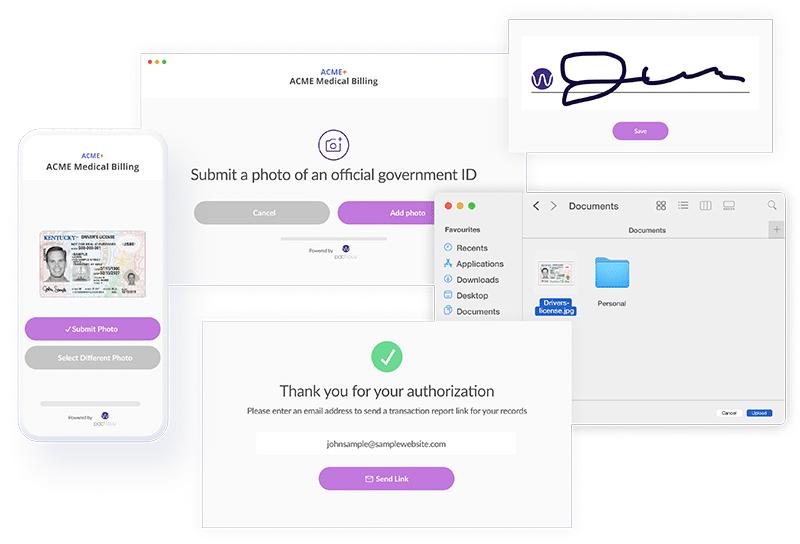
Pull audit reports and track the progress of Flow requests
- A detailed audit report is available for clients and staff to download or email a copy to themselves upon completion of each Flow request.
- Report includes: Dual authentication, date/time stamp, method of delivery (email address and/or cell phone number) and a legal wet signature.
- Retrieve at any time. Audit reports are stored for seven years.
- Track the progress on all Flow requests. Know when a request was received, opened, completed or disputed.
- Use organizational hierarchy set up to track transactions by department, location, group or client. Set up multiple merchant accounts based on your firm’s needs.
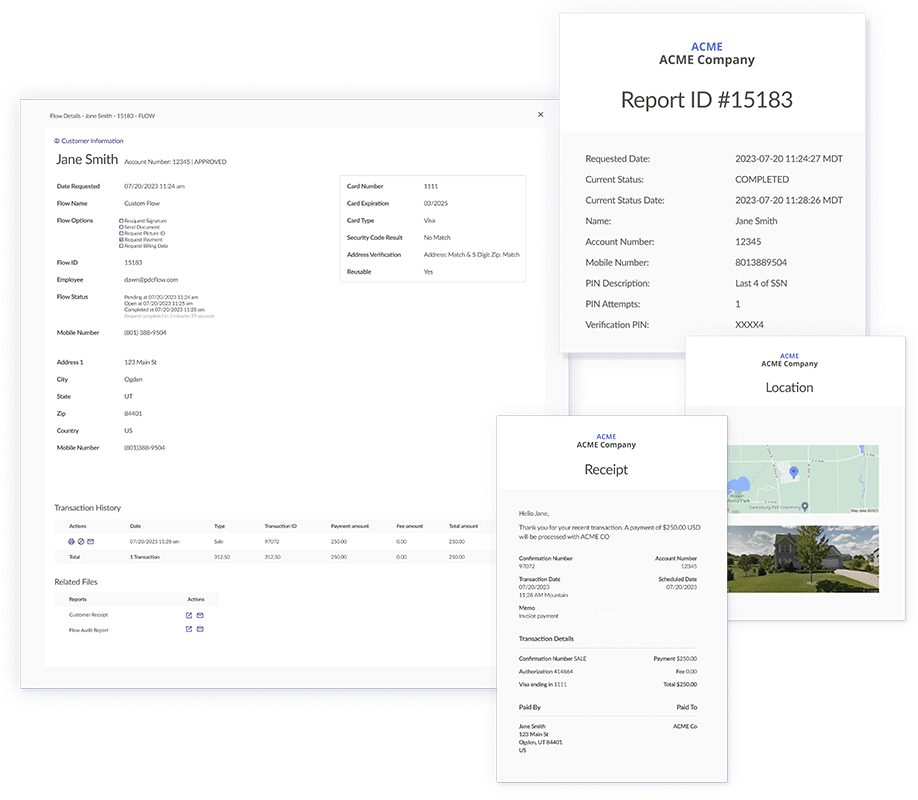
Track payment performance
- View payments and Flow totals in one place. Read consolidated reporting with daily, monthly, or yearly totals on a single report.
- Simplify end-of-the-month number-crunching. Teams now have better visibility over their account activity, including payments and Flows.
- Spot trends and anomalies in payments by monitoring transaction totals over time.
- Filter Flow totals by employee or origin so management can learn more about Flow Technology usage and monitor success rates.
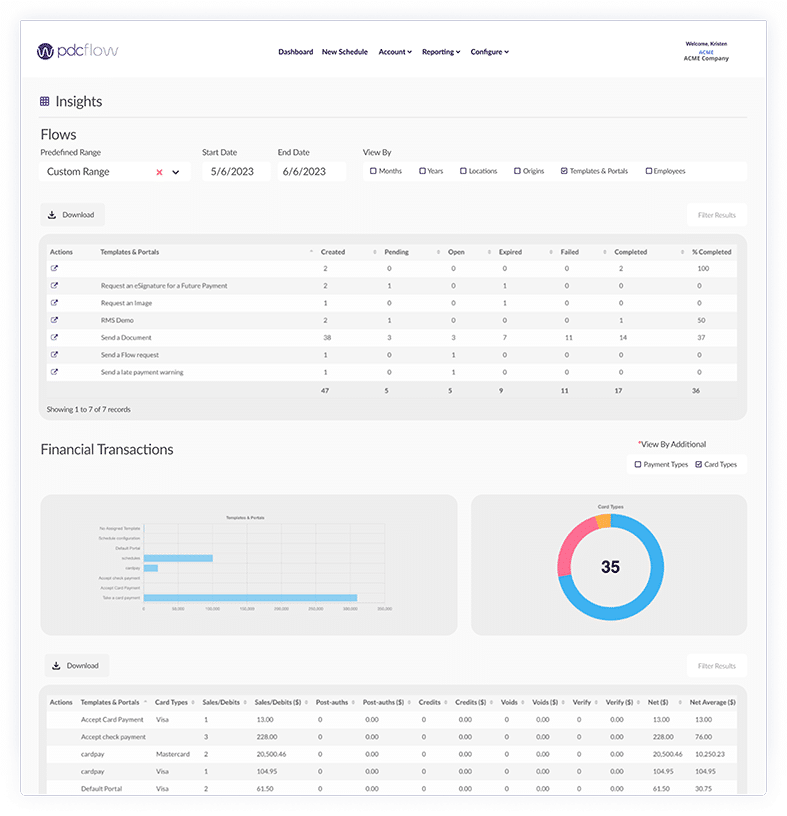
PDCflow Pricing
Simple Pricing
- Pricing based on a per-transaction basis.
- Volume discounting available for organizations that need to send a large number of esignature and payment requests.
- No extra costs or hidden fees to access APIs for integration.
- No long term contracts and no cancellation fees.
- As little as $40 a month for both esignatures and payments.
No Account Restrictions
- Set up unlimited users to send and receive documents, esignatures, photo uploads, and payments.
- Send via email and SMS.
- Request photo attachments, such as driver’s license, passport or insurance cards.
- Request payments with or without a document through email and SMS.
- Use bulk sends through an easy CSV upload.
- Create unlimited templates and lock down based on user, location, or groups.
- Have the ability to deposit into trust and operating accounts.