PDCflow vs DocuSign Comparison
Considering DocuSign alternatives?
This comprehensive comparison between the two electronic signature solutions will help you determine if PDCflow is a better fit for your business.
Key advantages of PDCflow:
- Easier payment requests
- Wider range of communication request options:
- Send standalone documents
- Signatures without a document for simple authorization purposes
- Photo uploads from customers
- Payments
- Easy to use and flexible to configure options
- Simple bulk messages through CSV/Excel upload
- Personalized message titles in SMS
- Affordable, transparent pricing
- Excellent in-house customer service



Book a Demo and Try Our eSignature Solution
PDCflow vs DocuSign Overview
DocuSign is an esignature software commonly used to get documents signed for business purposes like authorizing work or completing contracts. But the software’s cost is prohibitive. It can be out of the question for smaller businesses.
For those who gather lots of digital signatures, the high volume of communications can become too expensive for companies trying to scale and grow, eating into profits.
As a DocuSign alternative, PDCflow offers affordable, secure payment and document software for faster workflows, streamlined communication, and payment automation.
PDCflow vs DocuSign Comparison Chart
PDCflow
DocuSign
Pricing is not based on users.
Everyone across your organization can have access to documents, esignatures, payment requests, and reporting.
Pricing is based on users.
The amount of users who can access the software is limited without package upgrades.
PDCflow addresses many communication needs:
- Document sends with or without signature required.
- Stand-alone signature without document.
- Photo (ID) uploads
- Payments
DocuSign only addresses document needs:
- Does not offer other types of communication requests.
Easier payment requests:
- Send one-click payment requests – no document required.
- Payment portal included with payment services. Can be matched to your company’s colors and branding.
Limited payment requests:
- Can’t request a payment without including a document.
- No payment portal.
Payment partnerships:
- PDCflow has several payment partnerships for both credit card and ACH processing services.
- Easy CSV/Excel bulk upload.
- Can send bulk messages with simple API integration.
- Inaccessible/difficult to use bulk options.
- Can be difficult for users to navigate.
- Only available with an enhanced plan.
More customizable SMS:
- Clarify the purpose of the SMS with the option to include a communication request description alongside the recipient and company names.
No SMS customization:
- No customization options available for DocuSign SMS.
PDCflow vs DocuSign Pricing
PDCflow’s pricing structure is business-friendly and flexible.
- We don’t charge per login. Add as many team members to your account as you need! This way, team members across departments can monitor workflows. Salespeople or agents can send contracts for signatures and capture a payment. Bookkeeping can access the information to verify payments and reconcile accounts. All available from one platform, at no extra cost to your business.
- We offer unlimited templates. Create a template for every business workflow your staff might use. Control access by group, department, or location to stay organized and simplify work for employees.
- Save on payment processing costs. Work with PDCflow’s network of credit card or ACH processing companies to get the best price possible. Request a cost savings for a quote.
- DocuSign’s pricing is based on the number of users and doesn’t include sending via SMS, bulk sends, locked templates, uploading of files (such as a driver’s license), or payments without purchasing the Business Pro Level.
For larger teams that want the flexibility of sending and tracking their own contracts and payments, the cost can be too high, leaving one or two employees with the responsibility of checking on transaction requests and updating team members. This can cause delays on completed contracts and payments.
PDCflow Pricing
Simple Pricing
- Pricing based on a per-transaction basis.
- Volume discounting available for organizations that need to send a large number of esignature and payment requests.
- No extra costs or hidden fees to access APIs for integration.
No Account Restrictions
- Set up unlimited users to send and receive documents, esignatures, photo uploads, and payments.
- Send via email and SMS.
- Request photo attachments, such as driver’s license, passport or insurance cards.
- Request payments with or without a document through email and SMS.
- Use bulk sends through an easy CSV upload.
- Create unlimited templates and lock down based on user, location, or groups.
- Have the ability to deposit into multiple accounts.
Customer Service
PDCflow is serious about customer service. We take care of customers in-house, and offer prompt, knowledgeable service to address any concerns your business may have. PDCflow’s Customer Success team:
- Responds to support requests as quickly as possible, so you can keep your business running smoothly.
- Resolves tickets within 23 minutes, on average.
- Offers free training. Get to know the system with an expert on your side to answer any questions you may have.
Easier Payment and Communication Requests
- Send standalone documents.
- Capture signatures without a document for simple authorization purposes.
- Request photo uploads from customers.
- Request payments with or without a signature authorization.
Easy-to-Use, Flexible-to-Configure Options
PDCflow lets administrators control who in the company has access to documents and workflows. Locking down information by group, department, or location:
- Simplifies work for customer-facing employees.
- Reduces risk of sending the wrong documents to customers.
- Makes it easier for staff to find and track their own workflows.
From DocuSign to PDCflow
Simple Bulk Messages Through CSV/Excel Upload
Sending bulk messages to customers is easier than ever with PDCflow. Simply upload your list via CSV/Excel file and send your notifications to up to 5,000 customers at one time. Use bulk messages to:
- Send out annual disclosures to customers.
- Send out company-wide notices to all employees.
- Send introductory letters to new customers or clients.
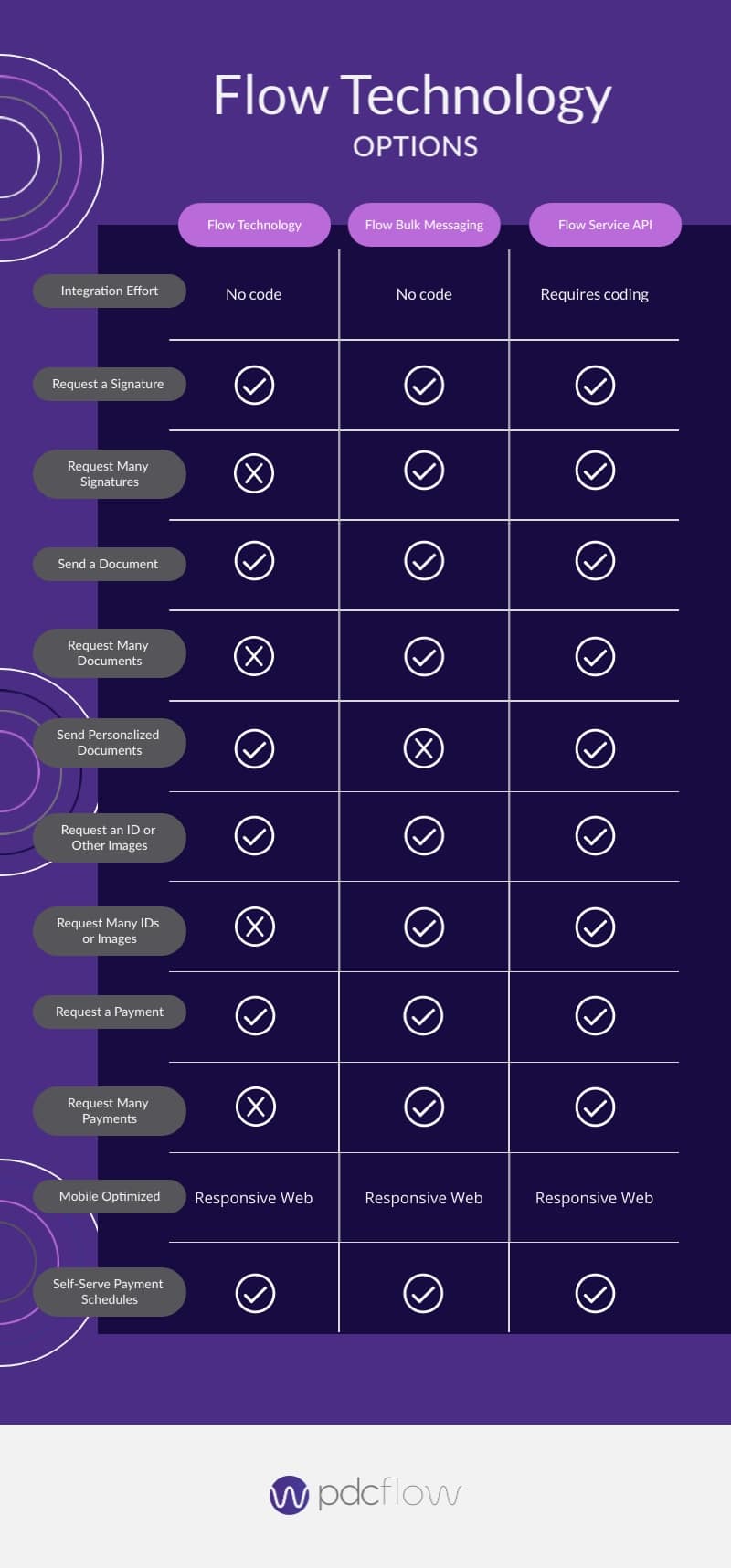
A SIMPLE, FLEXIBLE, POWERFUL PLATFORM
Flow Technology for Documents and eSignatures
PDCflow for eSignatures
Create faster, more cost-efficient business processes.
Send documents and gather electronic signatures and photos through email or SMS in bulk or one at a time.
PDCflow for Contracts and Payments
Simplify operations. End the need for separate software applications to send a contract, capture a signature, and collect a payment.
Get contracts signed and request payments in one digital workflow.
API Integration
Better UX, better revenue, better insights, no extra fees.
Add secure documents, esignatures, and payments directly into your software application with easy-to-implement drop-in components.

