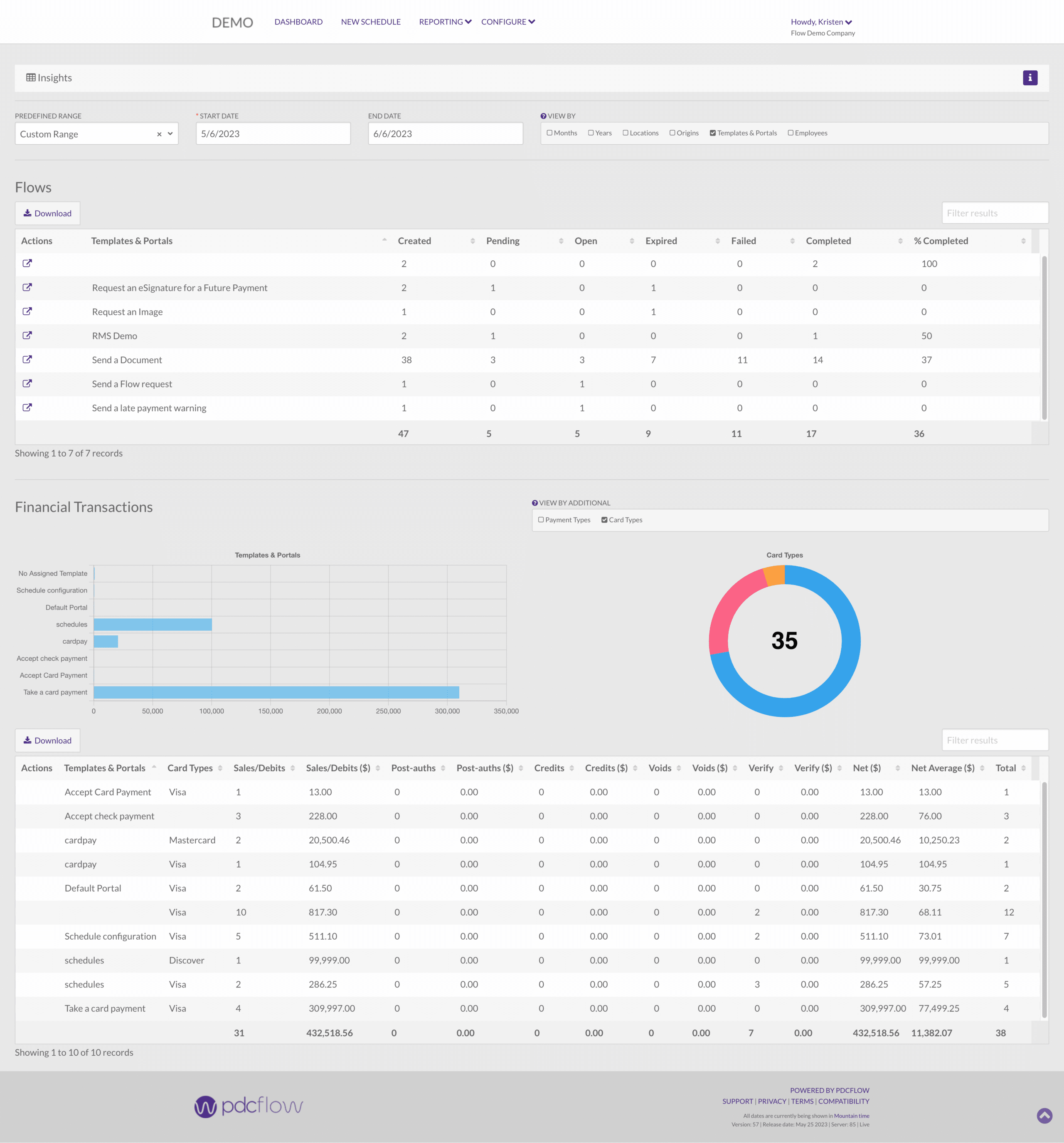
Through the Insights Report, anyone who needs access to reporting and analytics can:
- track payment performance
- monitor trends at a glance
- sort and view reporting info by desired data factors
Benefits of Insights
Insights reporting will help companies understand how payments are performing faster and easier than before. With this page, businesses will be able to:
- View payments and Flow totals in one place. Read consolidated reporting with daily, monthly, or yearly totals on a single report.
- Simplify end-of-the-month number-crunching. Teams now have better visibility over their account activity, including payments and Flows.
- Spot trends and anomalies in payments by monitoring transaction totals over time.
- Filter Flow totals by employee or origin so management can learn more about Flow Technology usage and monitor success rates.
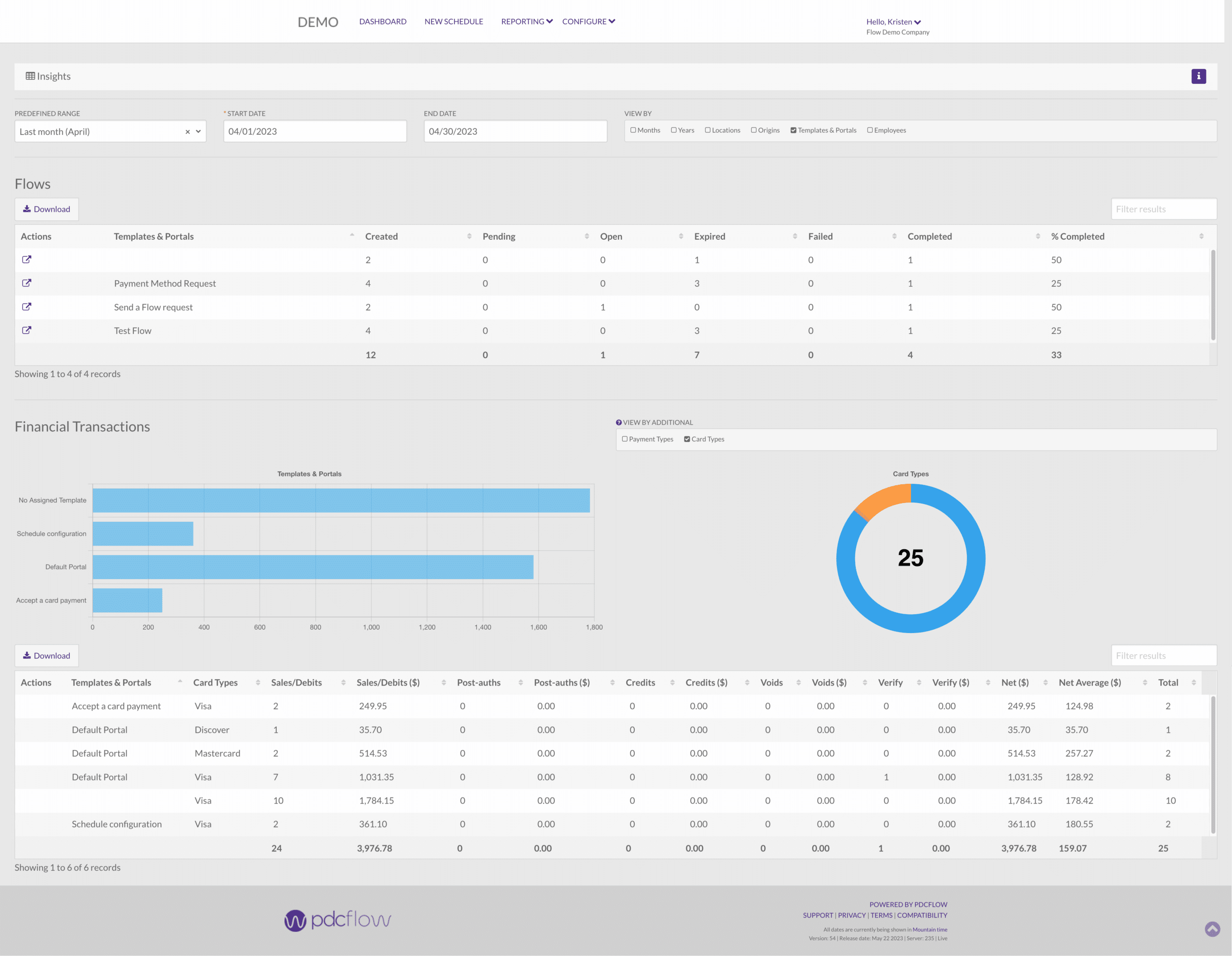
How Does Insights Work?
You can easily find and view the Insights page by logging into your PDCflow account and navigating to Reporting > Insights. This page supports a robust amount of sorting options so you can use the exact data your company needs to understand your billing and payments.
- Search by date range
- View results by one or multiple sorting options, including:
- Month
- Year
- Location
- Origin
- Templates & Portals
- Employee Sort by Financial Transaction (Payment Type, Card Type)
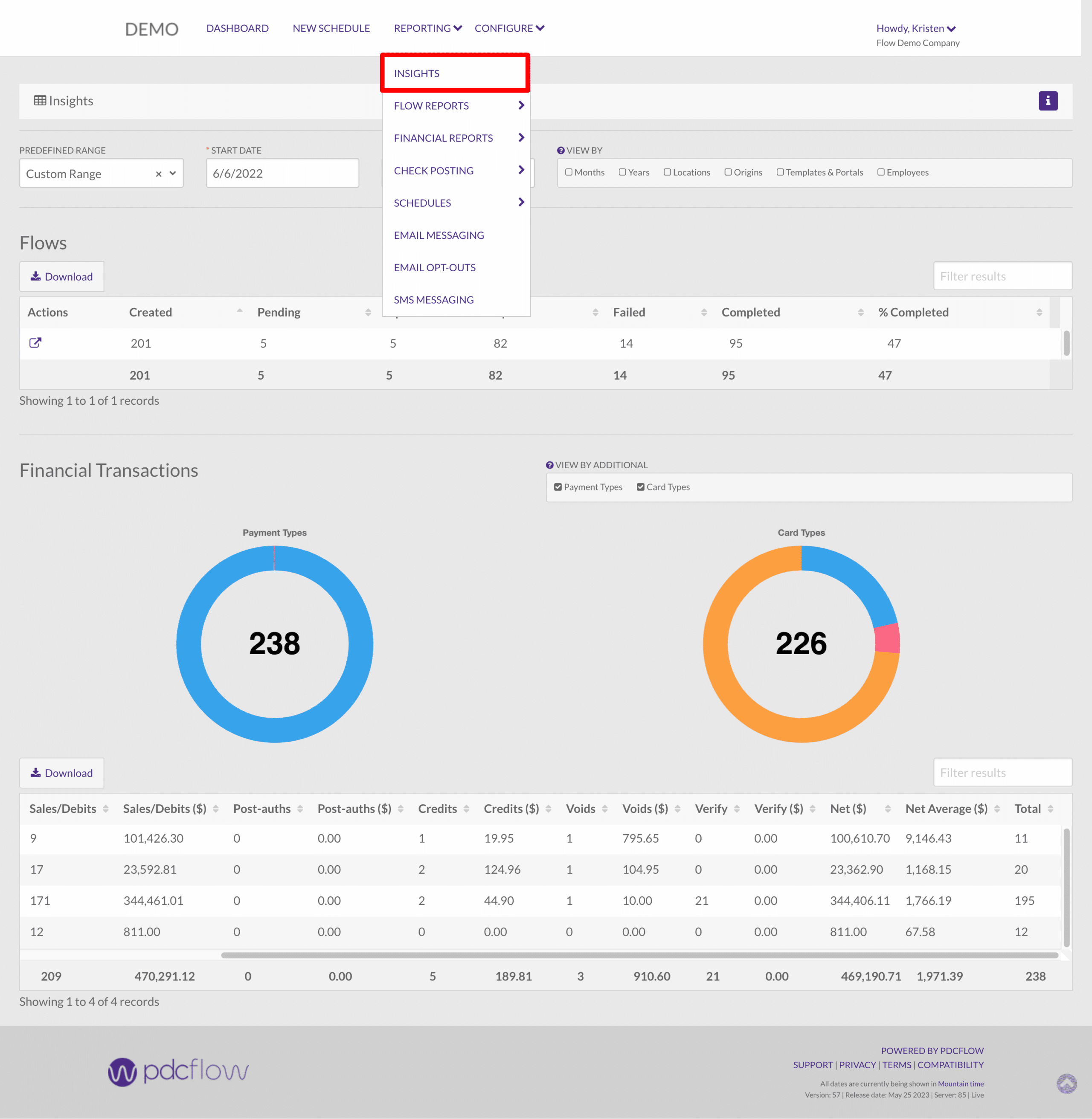
Who Needs Insights?
Insights is useful for all types of reporting. Here are just a few scenarios where a manager or team lead may need to use these Insights Reports:
- A manager needs to view the transactions submitted to only one location of their business. They can pull a report with the segments they desire for that location, like total transaction dollar amount and total dollar amount broken out by card type.
- A department head must evaluate employee performance and needs totals for last week. They can view total transactions per employee, transaction type per employee or even the number of transactions submitted by each employee.
- A supervisor monitors declined payments and hands off reports to the employees who resubmit those transactions. They can choose their desired date range and separate transactions by origin.
Do you want to learn more about using Insights reporting to better understand your payments and Flows? Log in now to see it for yourself or contact Customer Success for help.
Not a customer? Request a demo with a Payment Expert to see how PDCflow can streamline your payments and customer communications.





