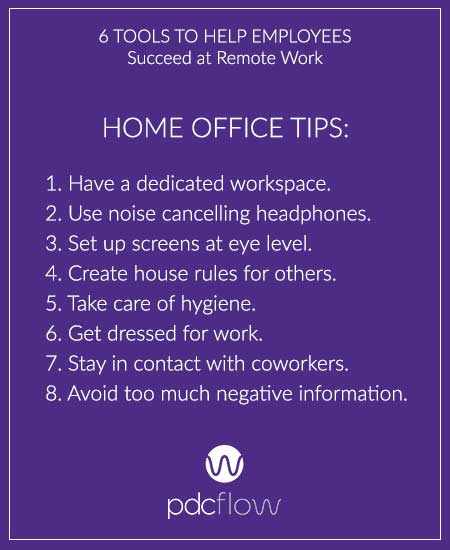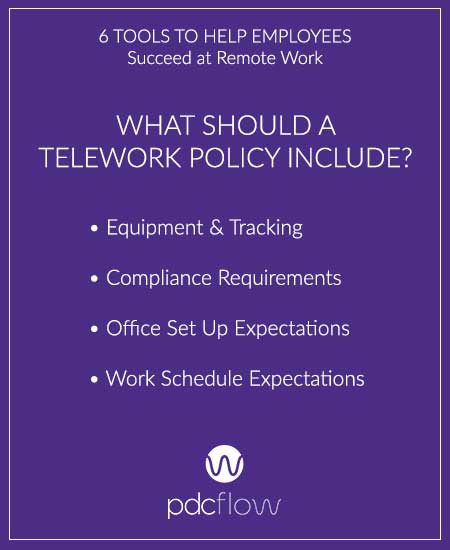There was a time when remote work—commonly referred to as telecommuting—was widely regarded as an incentive not only for employees but also for their employers.
However, with the COVID-19 pandemic, remote work has become less of an incentive than a necessity. After all, telecommuting is pretty much the only way some companies can continue their operations with a semblance of normalcy amid lockdowns and tightening restrictions on business.
Still, remote work is not without its challenges.
If you and your team have been working together in an office for as long as you can remember, the lack of face-to-face interaction that comes with switching to a work-from-home setup could be a bit uncomfortable. There is also the ever-present concern about productivity, as working from a home office does come with distractions that aren’t usually present in an office setting.
Thankfully, there’s a treasure trove of paid and free tools that your team can use as they work from home. From collaboration and messaging platforms to free printable accounting and financial templates, here are some tools to help your employees do efficient and productive remote work.
1) Google Suite
Google Suite is an incredibly useful collection of tools for remote work.
Your employees will find sharing, editing, and storing files a breeze with Google Drive.
Google Docs and Google Sheets, meanwhile, make creating, reviewing, and sharing documents and spreadsheets easier for everyone.
And if your team needs to coordinate meetings and appointments as well as track deadlines, Google Calendar can be their go-to tool.
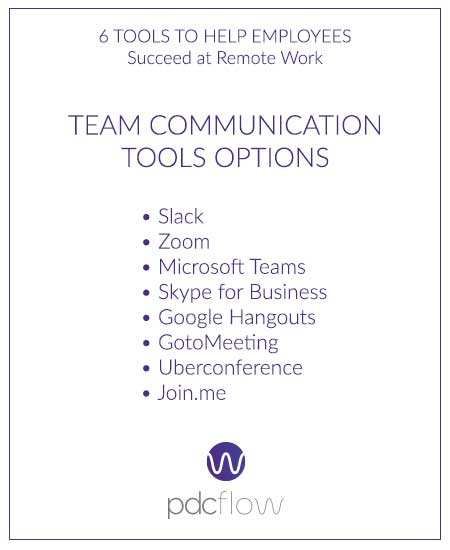
2) Collaboration and Messaging Platforms Like Zoom, Skype
Collaboration and messaging platforms like Zoom, Skype, and Slack have been around for some time now, but they have become more popular than ever, with the COVID-19 pandemic turning everyone’s lives upside down.
With most people being kept apart by stay-at-home orders and their worries about contracting the coronavirus, we are seeing more and more people engage in virtual meetings to keep in touch.
With their impressive messaging and video conferencing features, these platforms will make it easier for your team to communicate, discuss ideas, and solve problems in real-time, all while miles apart.
Using these platforms will also allow your team to share screens and integrate with other tools and software, among other things.
3) Project Management and Tracking Tools Like Trello, Hubstaff
The slew of available online project management tools should lay your apprehensions about your team’s performance and productivity to rest.
With project management platforms like Asana and Trello, you can designate tasks and sub-tasks, track their progress, create checklists, and set deadlines with ease.
If you’re concerned about monitoring their hours, you can have your team install time-tracking software like Hubstaff and Time Doctor. Aside from tracking their hours, the said tools also let you see the sites they’re visiting, and the amount of time they’re spending on specific tasks.
4) Excel Templates
When your team needs to aggregate data, create charts and tables, or organize budgets, they can always make use of the numerous Excel templates they can find online.
Downloadable and ready-to-use Excel templates are a handy tool to have for your employees. They have preset functions and user-defined formulas that make wrangling figures and analyzing and storing data easier for your staff. Excel templates are also great for business planning, project management tracking, and other crucial functions, and they are mostly free!
5) Remote Desktop Tools Like TeamViewer, Splashtop
Every so often, a member of your team (usually the IT specialist) will need secure remote access to the computers of other co-workers to troubleshoot problems that range from email software malfunctions to actual cybersecurity issues.
Some of the most popular remote desktop tools today include TeamViewer, Splashtop, and Chrome Remote Desktop. Aside from allowing users to connect remotely to multiple stations, these applications are also ideal for transferring files, sharing presentations, or even conducting training sessions.
6) Tools for Capturing Sensitive Information Securely
Remote work has created a unique concern regarding PCI compliance. Businesses that still use agents to process payments need to know payment data is safe, no matter where agents are working.
PDCflow’s FLOW Technology allows remote agents to remain in control of calls while never touching sensitive payment data. This way, staff are still able to confirm consumer payments while reducing your PCI scope and keeping customer data secure. FLOW Technology can also be chained together with signature requests, photo uploads and document delivery for flexible, simple, secure transactions.
To find out more about how FLOW Technology can help keep consumer data secure, standardize work processes for remote employees and improve consumer experience, download the FLOW Technology for Remote Workers how-to.
Download the FLOW Technology How-To
- ABOUT THE AUTHOR -

Anthony Stevens, Content Specialist
Anthony Stevens is the Content Specialist for Excel Templates, a resource for free Excel templates including calendars and charts. When not writing, he spends time building furniture and running with his dog.