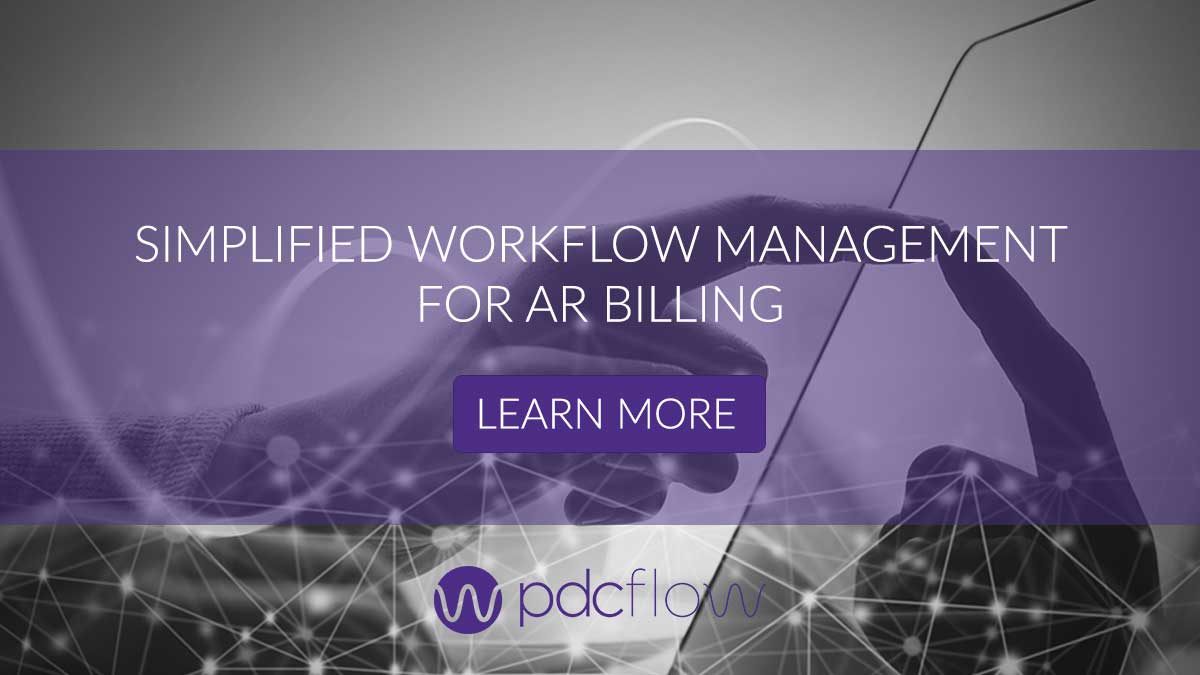Payment workflows (like sending customer invoices with payment requests) are an integral part of your business sales cycle and customer experience.
Many companies that accept B2B payments – or provide their goods and services before collecting payments – need to think about the full customer journey, including billing workflows.
What are Workflows?
A workflow is any repeatable process your business uses to get contracts signed, invoices delivered, and payments approved and collected.
Companies can improve the payment workflow experience for customers while creating better cash flow. Here are some common payment and document workflow examples businesses and accounts receivable teams should use:
- Sending a contract for review and an esignature through a streamlined workflow.
- Sending an invoice with a payment request through a digital workflow.
- Managing a payment schedule when a customer wants to make changes. For example, they may wish to change out the credit card used or switch to an ACH transfer via bank account data.
PDCflow covered how to use these common digital workflow examples through our software during a live demo webinar. The presenters were:
PDCflow's National Account Executive, Heather Harris.
PDCflow's Product Manager, Kristen Makanoa.
Flexible, Configurable Billing Workflows in Payment Software
With configurability comes some complexity. But Makanoa believes configurable payment software is important since it can be customized for the digital document and payment workflows your business needs.
It is important your business has the option to change the language you use for customer communications. You should be able to do so within your payment processor to match what customers expect to see.
"One of the main takeaways I'd like to share with you is how configurable our user interface and our services are.
I'll be demoing some example workflows and I'd like you to keep in mind that if you see certain terminology or phrasing that doesn't match your business need, most likely it can be configured so that it does make sense."
Esignature and Document Workflow Example: Sending a Contract for Review and Signed Consent
Many businesses need to get a contract or sales order signed to move to the next step of fulfillment. For some companies, orders can be complex and worth thousands of dollars. In these cases, having customers review and sign off on orders is essential.
The faster a customer can review and sign a contract, the faster the next step of order fulfillment can be completed and ultimately, payment can be accepted – keeping your cash flow healthy.
Makanoa explains how quickly a contract can be sent to your customer through PDCflow’s unique request engine, Flow Technology. With Flow, documents can be sent directly to customers through secure email and SMS in a digital workflow.
Some important steps she highlights:
- Administrators can set up custom workflows with an unlimited number of Flow templates. Your sales team or customer service agents can choose the appropriate Flow from a dropdown on their dashboard to quickly send contracts.
- Your team members can choose to email contracts or send them via text message.
- Your team members can elect to use a validation PIN if the information is sensitive and they need to verify the contract was opened and reviewed by a specific individual. Your team member can opt into event notifications sent via email, letting them know when your customer signs and completes the contract. This way, the order can be moved to the next step of fulfillment immediately.
- The steps your customer takes to review and complete the contract. How a Flow sent via SMS meets opt-in compliance mandated by the Cellular Telephone Industries Association (CTIA) regulations.
Invoice and Payment Workflow Example: Sending an Invoice and Payment Request
The billing process for many businesses is to deliver on goods or provide services, then bill for payment. An important payment processing workflow for this billing model is to send an invoice and collect a payment upon receipt of the invoice.
Makanoa describes the billing workflow process a company’s accounts receivable department or customer service agent would use with Flow Technology. Some important steps she highlights:
- How to look up the original Flow from getting the contract signed within the PDCflow dashboard.
- The information stored about the Flow, including:
- Customer information
- Flow sent date
- Flow template used
- Flow ID
- Flow status
- Email address used and the status of the email
- Mobile number used and the status of text
- How staff can reprocess a Flow and pull all the relevant information into a new Flow.
- How staff can add the payment amount to a Flow payment request.
- The customer’s experience receiving a Flow through email and SMS.
- How customers can view invoices and enter their own payment information into the secure, unique payment form created specifically for them.
- How you can configure your Flow payment portals so a customer can pay in full, pay-in-4, or set up a payment schedule based on a minimum amount.
- How customers can view payment dates and amounts.
“This is another configurable area that you have access to in your payment portals for your account. You can set up these portals so they allow your customer to pay all at once with one full payment.
You also have the option to offer your customers four equal payments and even payments of the minimum amount that you set within your account.”
- The authorization language included with payment options and how customers must acknowledge consent for payment approvals.
Payment Approval Workflow Example: Managing Payment Schedules
Generally when a customer sets up their own payment schedule, nothing else needs to be done.
PDCflow’s recurring payment system automates payment reminders, processes payments on the agreed-upon due dates, and sends payment receipts to the customer (informing them if a payment succeeded or failed).
However, your staff may have a situation where a customer contacts them requesting a change. This could mean changing the payment date, method, or the amount. In these cases, Makanoa highlights important steps:
- How to find an established schedule within your PDCflow dashboard.
- The information available once the payment schedule is located.
- The sequence of steps to send a Flow to the customer requesting a change, so they can update payment information (if they are changing their payment method). This allows your staff to assist the customer in making a change without ever having to see or hear sensitive payment data.
- How to send a Consent Request Flow so your customer can approve changes to a payment schedule with an updated signature.
Payment and Document Workflows: Real World Examples
The PDCflow Payments suite coupled with Flow Technology is versatile software that can be customized for individual business processes. Different types of workflows can be set up to accommodate a variety of industry needs.
Below are examples of businesses who have successfully used PDCflow software to set up custom payment workflows to send payment requests (with or without bill presentment) and get authorization for payment at the same time.
The results have been: money saved, reduced PCI scope, added revenue and increased productivity.
Payment Workflows for Medical Billing
Assistentcy LLC, an extended business office, works on behalf of hospitals and medical facilities reducing the strain of medical bill collection for clients. Assistentcy’s call center agents found they were running into three main areas of friction in their outreach to patients.
- The patient didn’t feel comfortable sharing their credit card or bank account information over the phone.
- The patient didn’t have payment information readily available when the agent called.
- The patient was worried the call was a scam and the request for payment wasn’t legitimate.
Assistentcy’s President and COO, Cameron Karim, began sending Flows to overcome these objections. Their key results were:
- Double the number of completed credit card payments they received.
- A reduction in calls to confirm payment was received.
- Patients didn’t have to search for a website to make payment. With Flow, the payment page was sent directly to consumers through a secure email or SMS, where they were able to enter their own payment information.
Assistentcy LLC Flow Technology Usage Results
97% Flow Delivery Rate
73% Flow Open Rate
74% Flow Click Rate
“Flow has made it more convenient for consumers to pay the bill because they have the link right there. There was no need to go to the website. There was no account number, no PIN number.
They used one of the identification forms offered within the Flow product. They type that in, make the payment, and they get a receipt."
Many consumers are protective of their personal and financial information. Karim's agents say consumers hesitate to provide HSA card information over the phone. They are fearful of being defrauded and want to verify the bill they are being asked to pay is legitimate.
With Flow Technology, a patient can review their billing statement, verify the bill in question is legitimate and accurate, and enter their own financial data.
Payment Approval Workflows for Debt Collection
The debt collection industry is highly regulated. To avoid litigation, consumers should be able to confirm payment consent on one-time and recurring payment schedules with a signature.
Bayview Solutions is a debt collection agency headquartered in Florida. Before implementing PDCflow’s payment suite with Flow Technology, Bayview’s staff was logging into two separate software systems to send a schedule for signed consent, then take a payment.
On occasion, they had to resort to US postal mail or a fax machine to capture payment consent. Both processes were inefficient and often schedules wouldn’t get approved.
Bayview was also struggling with chargebacks. They were searching for a way to verify a consumer was giving explicit consent to process a payment transaction.
Their key results were:
- Saved time and money with one software system for payments, document deliveries, and esignatures.
- Better compliance with Regulation E, since they were able to send a payment schedule to be reviewed and signed by the consumer (while agents had the consumer on the phone) in one payment workflow.
- Fewer chargebacks by sending a payment form directly to the consumer to complete themselves, then sign – giving explicit consent.
Learn how your business can connect with your customers through email and text to take more efficient payments. Talk with a PDCflow payment expert today.